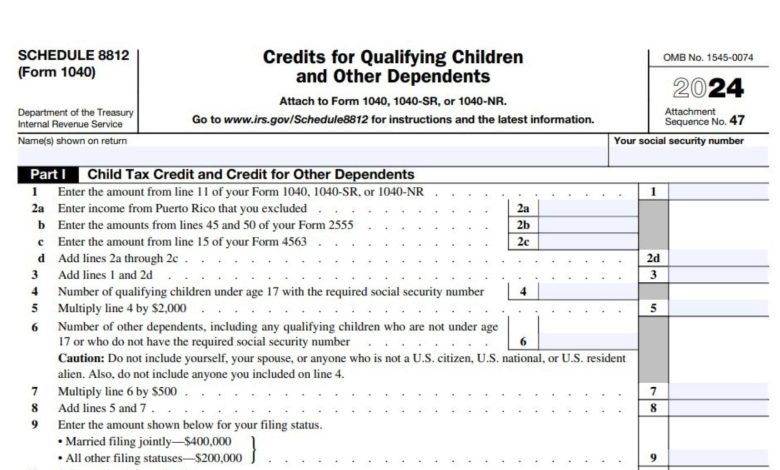
IRS Schedule 8812, officially titled Credits for Qualifying Children and Other Dependents, is a tax form designed to help taxpayers determine their eligibility for the Child Tax Credit (CTC) and Additional Child Tax Credit (ACTC). The CTC is a nonrefundable credit that reduces your tax liability, while the ACTC is refundable, meaning you can receive it even if you owe no taxes. This form is essential for families with qualifying children under age 17 or other dependents who meet specific criteria. It calculates the credit amount based on your income, filing status, and number of dependents, ensuring that taxpayers claim the correct amount. The form also includes provisions for certain filers with three or more qualifying children or those who are bona fide residents of Puerto Rico.
Schedule 8812 is critical for taxpayers aiming to maximize their tax benefits while complying with IRS regulations. Below, we provide detailed, line-by-line instructions to help you complete this form accurately.
How to File Schedule 8812?
You must attach Schedule 8812 to your Form 1040, 1040-SR, or 1040-NR when filing your federal income tax return. The form can be completed using tax software or manually by following the instructions provided in this guide. Ensure all information is accurate and supported by documentation, such as Social Security numbers for qualifying dependents.
Filing Methods:
- Electronic Filing: Use IRS-approved e-filing software for faster processing.
- Paper Filing: Attach Schedule 8812 to your completed Form 1040 series return and mail it to the IRS address for your state.
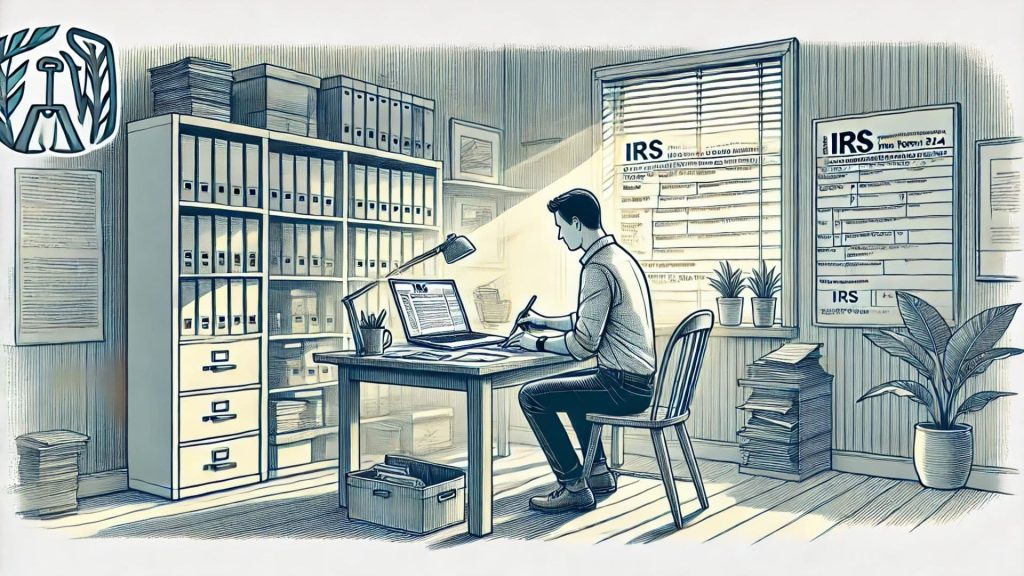
How to Complete Schedule 8812
Part I: Child Tax Credit and Credit for Other Dependents
- Line 1: Enter the amount from line 11 of your Form 1040, 1040-SR, or 1040-NR.
- Line 2a: Enter income from Puerto Rico that you excluded from taxation.
- Line 2b: Include amounts from lines 45 and 50 of Form 2555 if applicable.
- Line 2c: Add income from line 15 of Form 4563 if applicable.
- Line 2d: Add lines 2a through 2c together and enter the total.
- Line 3: Add lines 1 and 2d together and enter the result.
- Line 4: Enter the number of qualifying children under age 17 with valid Social Security numbers.
- Line 5: Multiply line 4 by $2,000 and enter the result.
- Line 6: Enter the number of other dependents who qualify but are not included on line 4 (e.g., children over age 17 or without valid SSNs). Do not include yourself, your spouse, or non-U.S. citizens/residents who don’t qualify as dependents.
- Line 7: Multiply line 6 by $500 and enter the result.
- Line 8: Add lines 5 and 7 together to calculate your total potential credit amount.
- Line 9: Enter the threshold amount based on your filing status:
- $400,000 for married filing jointly.
- $200,000 for all other filing statuses.
- Line 10: Subtract line 9 from line 3:
- If zero or less, enter “0.”
- If more than zero but not a multiple of $1,000, round up to the next $1,000.
- Line 11: Multiply line 10 by 5% (0.05) and enter the result.
- Line 12: Compare lines 8 and 11:
- If line 8 is less than or equal to line 11, you cannot claim the CTC or ACTC.
- If line 8 is greater than line 11, subtract line 11 from line 8.
- Line 13: Enter the amount from Credit Limit Worksheet A (refer to IRS instructions).
- Line 14: Enter the smaller of lines 12 or line 13; this is your CTC/credit for other dependents.
Part II-B: Certain Filers with Three or More Qualifying Children/Bona Fide Residents of Puerto Rico
- Line 21: Enter withheld Social Security, Medicare taxes, and Additional Medicare taxes from Form(s) W-2 (boxes marked “4” or “6”). Include amounts for both spouses if filing jointly.
- Line 22: Add amounts from Schedule(s) related to self-employment taxes (e.g., Schedule SE).
- Line 23: Sum up totals entered across W-Forms inputs