
The debate between a multi-step vs. single-step income statement often comes down to the level of detail and clarity each format provides for financial reporting, which is crucial for businesses of all sizes. A multi-step income statement separates operating activities from non-operating ones, offering a detailed breakdown of gross profit, operating income, and net income, while a single-step income statement simplifies the process by listing all revenues and expenses in one straightforward calculation of net income. This article explores the key differences between these two financial reporting methods, their formats, and provides Excel examples. This guide will help you understand these two financial reporting methods, including the key differences, formats, and even provide Excel examples.
What is an Income Statement?
An income statement is a vital financial document that assesses a company’s performance over a specific period by summarizing revenues, expenses, and profits or losses to provide insights into its financial health. It shows a company’s ability to generate profit by increasing revenue and managing expenses.

Key Differences Between Multi-Step and Single-Step Income Statements
The core difference between the two formats lies in the level of detail provided.
- Multi-Step Income Statement: This format divides revenues and expenses into operating and non-operating categories, providing intermediate totals like gross profit and operating income. It uses a three-step process to compute net income.
- Single-Step Income Statement: This format lists all revenues together and all expenses together without categorization, resulting in a single calculation for net income. It combines all income and expenses into one section.
Formats of Multi-Step vs. Single-Step Income Statements
Multi-Step Income Statement Format
A multi-step income statement provides a more detailed breakdown of a company’s financial performance. It includes several key sections:
- Revenue Section: Includes sales revenue and other operating revenues.
- Cost of Goods Sold (COGS): Subtracted from revenue to calculate gross profit. COGS includes the direct costs of producing the goods or services sold.
- Gross Profit: Calculated by subtracting COGS from net revenues. It represents the portion of revenues available to cover operating expenses and provide profit.
- Operating Expenses: Includes selling, general, and administrative expenses, and other indirect expenses needed to run the business.
- Operating Income: Calculated by subtracting operating expenses from gross profit. Also known as Earnings Before Interest and Taxes (EBIT).
- Non-Operating Activities: Includes interest expense, gains/losses, etc.. Non-operating costs are not part of the core, recurring operating activities of a company.
- Net Income: Final result after all deductions.
Example:
Revenue: $100,000
COGS: $40,000
Gross Profit: $60,000
Operating Expenses: $20,000
Operating Income: $40,000
Non-Operating Items: -$5,000
Net Income: $35,000
Single-Step Income Statement Format
A single-step income statement uses a simpler format:
- Combine all revenues (e.g., sales revenue + other incomes).
- Combine all expenses (e.g., COGS + operating + non-operating).
- Subtract total expenses from total revenues to calculate net income.
Example:
Total Revenues: $100,000
Total Expenses: $65,000
Net Income: $35,000

Advantages and Disadvantages
Multi-Step Income Statement
Advantages:
- Provides detailed insights into operational performance.
- Separates core business activities from peripheral ones.
- Highlights a company’s core operating performance before other income and expenses are taken into account.
- Supports more accurate financial ratio analysis like gross margin and operating margin.
- Enhances transparency by reducing the ability to hide information in aggregated expenses.
- Allows for better comparison across companies.
Disadvantages:
- More complex to prepare and understand.
- Requires more work to prepare.
Single-Step Income Statement
Advantages:
- Simple to prepare and interpret.
- Suitable for smaller businesses with straightforward operations.
- Emphasizes final net profit/loss amount rather than intermediate calculations.
- Focuses attention on the key metric – net income.
Disadvantages:
- Lacks detailed breakdowns of profit margins or operational efficiency.
- Provides limited information about how a company earned a profit.
- Does not show the separation of operating and non-operating revenue and expenses.
Excel Examples for Creating Income Statements
Excel is an efficient way to prepare both types of income statements.
- Multi-Step Example in Excel:
- Create columns for revenue categories (e.g., Sales Revenue), COGS, Operating Expenses, Non-Operating Items.
- Use formulas like
=SUM()to calculate totals for each section.
- Single-Step Example in Excel:
- List total revenues in one section and total expenses in another.
- Use
=SUM(Revenues) - SUM(Expenses)to calculate net income.
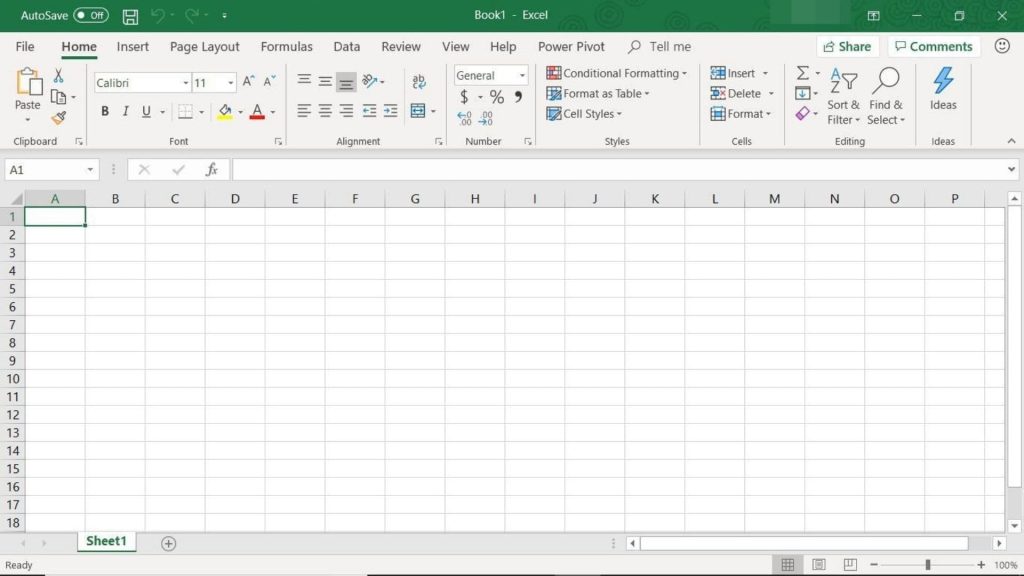
Preparing an Income Statement in Excel
You can prepare an income statement in Excel by following these steps:
- Open Microsoft Excel.
- Enter the organization’s name in cell A1 and the year in cell A2.
- Type “Revenue” in cell A4.
- Enter the first revenue category in cell B5 and the corresponding total in cell C5.
- Continue entering revenue categories and totals in columns B and C.
- Type “Revenue Summary” below the last revenue item.
- Type “Expenses” in the A column, then enter expense categories and corresponding totals in columns B and C.
- Type “Total Expenses” below the last expense item.
- Use the “AutoSum” button to calculate the total revenue and total expenses.
- Add other areas of the income statement, such as losses, taxes, and extraordinary expenditures, if applicable.
- Save the income statement.
When to Use Each Format
- Single-Step Income Statement: Best for small businesses, sole proprietorships, and partnerships with simple operations. It provides a quick overview of profitability.
- Multi-Step Income Statement: Preferred by larger companies with complex operations, and for those needing detailed insights, like public companies. It’s also best for attracting new investment. It is often used to make GAAP financial statements.
Single-step and Multi-Step Formulas for Net Income
- Single-Step Income Statement Formula: Net Income = (Revenue + Gains) – (Expenses + Losses)
- Multi-Step Income Statement Formulas:
- Gross Profit = Revenue – Cost of Goods Sold (COGS)
- Operating Profit (EBIT) = Gross Profit – Operating Expenses
- Net Income = Operating Profit – Non-Operating Costs
Key Components of Multi-Step Income Statement
The multi-step income statement is broken down into three main parts:
- Gross profit: This is calculated as net revenues minus the cost of goods sold.
- Operating income: This is calculated by subtracting operating expenses from gross profit.
- Net income: This is the final calculation after subtracting all non-operating expenses from operating income.
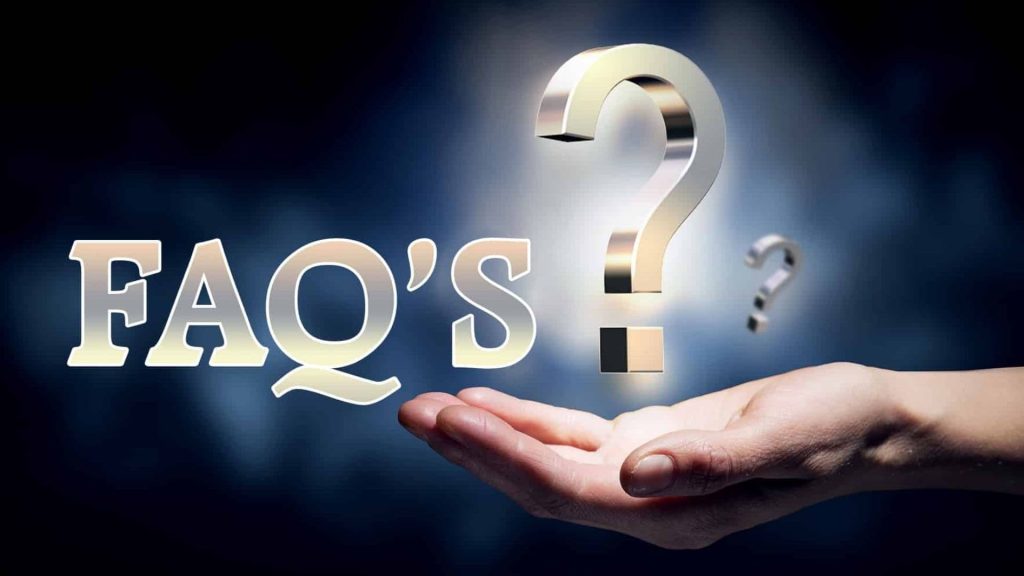
FAQs
Which is better—multi-step or single-step income statement?
A1: Multi-step is better for detailed analysis, while single-step is ideal for simplicity.
Can I switch between multi-step and single-step formats?
Yes, businesses can choose the format that best suits their reporting goals or requirements.
What is the advantage of single-stepping?
It’s very easy to prepare and focuses on net income.
What is a multi-step income statement?
A detailed statement that breaks down revenues and expenses.
What is the difference between a single-step and multi-step income statement?
A single-step statement uses one calculation for net income, while a multi-step statement calculates gross profit and operating income separately.
What are the two types of income statements?
Single-step and multi-step.
What kinds of companies use single-step income statements?
Small companies with simple operations, sole proprietors, and partnerships.
What is not shown on a single-step income statement?
Gross profit and operating profit.