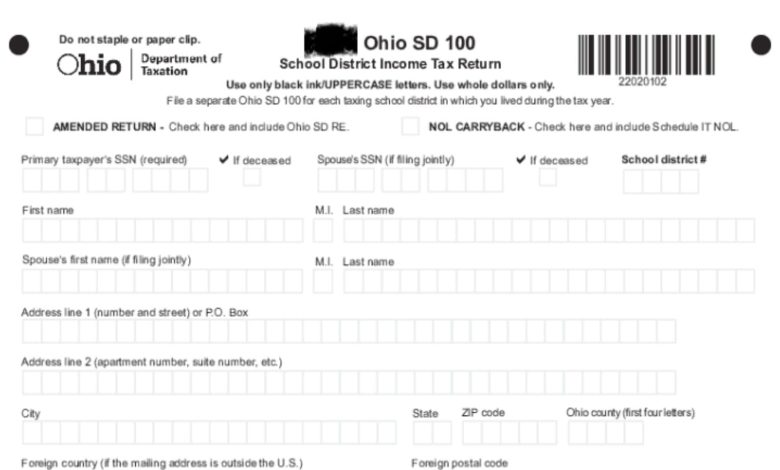
If you reside in an Ohio school district that levies a school district income tax, you must ensure that your employer correctly withholds this tax to prevent penalties or underpayments. The Ohio school district income tax, reported on Ohio Form SD 100, is separate from federal, state, and city taxes. This comprehensive guide explains the steps to request your employer to withhold the SD 100, commonly referred to as the Ohio School District Income Tax Return, and ensure you comply with Ohio tax laws. This guide will explain how to notify your employer about your school district tax obligations, the necessary forms to complete, and what to do if withholding errors occur.
Understanding the SD 100
The SD 100, formally known as the Ohio School District Income Tax Return, is the form used by residents of specific school districts in Ohio to report and pay their school district income tax. This tax, approved by voters, applies only to residents of certain school districts in Ohio. Depending on the district’s regulations, the tax can be based on either a traditional income tax base or an earned income tax base. The traditional tax base utilizes modified adjusted gross income (MAGI) minus exemptions to determine the school district income tax base, while the earned income tax base solely includes employee compensation and net earnings from self-employment as part of MAGI.

Steps to Get Your Employer to Withhold the SD 100
1. Determine Your School District Number and Tax Rate
To begin, use the Ohio Department of Taxation’s online tool “The Finder” to identify your school district number and its corresponding tax rate. This information is crucial for accurately completing the necessary forms.
2. Complete Form IT 4
Next, complete Ohio Form IT 4 (Employee’s Withholding Exemption Certificate) to formally request withholding for your school district income tax. Ensure that you include your school district’s name and its four-digit number on the form. Submit the completed IT 4 form to your employer’s payroll department.
3. Verify Withholding on Your Paystub
After submitting Form IT 4, carefully review your next paystub to confirm that the school district income tax is being withheld. It should be listed separately from your state or local taxes with a label like “SD7202” or “Fremont school“. If your employer refuses to withhold the tax, you can report them by mailing your paystub or W2 (ensure it includes your employer’s name and address) along with a letter explaining their refusal to: State of Ohio, Employer Withholding Unit, P.O. Box 2476, Columbus OH 43216-2476. The state will then contact your employer and clarify their obligation to withhold for their employees.
4. Review Your W-2
At the end of the year, examine your W-2 form to verify the accuracy of the school district withholding. It should display the total amount withheld for the school district income tax.
5. Request a Corrected W-2 if Needed
If your W-2 does not reflect school district withholding or shows incorrect amounts, promptly request your employer to issue a corrected W-2 (W-2c) or a letter confirming the withheld amount and the associated school district number. This documentation is essential when filing your SD 100 return.
The Importance of Employer Withholding
Having your employer withhold the correct amount of school district income tax from each paycheck ensures that you fulfill your tax obligations throughout the year. This proactive approach prevents any unforeseen tax liabilities when filing your SD 100 return and helps you avoid potential penalties for underpayment.
What if My Employer Refuses to Withhold the SD 100?
While employers are legally required to withhold school district income tax, there might be instances where they refuse or fail to do so. If this happens, you are still personally responsible for paying the school district income tax directly to the Ohio Department of Taxation. You must file Form SD 100 to report and pay the tax. If you anticipate owing $500 or more in combined state and school district taxes, you should submit estimated payments quarterly using Form SD 100ES.

FAQs
What is the SD 100?
The SD 100 is the Ohio School District Income Tax Return. It’s used to report and pay income taxes in certain school districts.
How do I know if my employer is withholding the SD 100?
Check your pay stub. The SD 100 withholding should be separate from state or local taxes.
What if I moved during the year?
You may need to file multiple SD 100 forms for each district you resided in.
Can I deduct SD 100 from my federal taxes?
Yes, as an itemized deduction on Schedule A of IRS Form 1040.
What are the penalties for not paying the SD 100?
Penalties include a late filing fee and potentially double the interest rate on late payments.