
In today’s rapidly evolving digital landscape, effective and secure communication is paramount, especially when dealing with sensitive matters such as taxation. The Internal Revenue Service (IRS) has embraced this necessity by introducing IRS Secure Messaging, an innovative web-based platform designed to streamline and secure digital interactions between taxpayers, tax professionals, and the IRS. This comprehensive guide delves into the intricacies of IRS Secure Messaging, exploring its functionality, advantages over traditional communication methods, the various IRS divisions that utilize this secure channel, and practical guidance on how to leverage this powerful tool for efficient and protected communication with the tax authority. By providing an encrypted digital platform, IRS Secure Messaging represents a significant step forward in modernizing tax administration and enhancing the taxpayer experience through secure and convenient digital correspondence. This article will provide a detailed overview of this crucial system, outlining its benefits and usage for taxpayers and tax practitioners alike.
How IRS Secure Messaging Works
IRS Secure Messaging operates similarly to a web-based email service but with enhanced security features specifically designed for tax-related communications. When an IRS employee sends a message, users receive a notification email at their registered address, containing a link to the secure messaging center. To protect privacy and prevent identity theft, these notification emails do not include any personal taxpayer information.
Upon logging into the platform, users can view messages, respond to IRS inquiries, and attach relevant documents. For some installations, there is a large file size capacity for attachments, such as up to 1 gigabyte. The system maintains a comprehensive digital record of all communications, creating an official audit trail of interactions with the IRS.
Unlike traditional email, messages within IRS Secure Messaging are retained within the IRS’s secure environment, and recipients access them through a protected portal. This significantly reduces security risks associated with transmitting sensitive tax information across multiple mail servers.
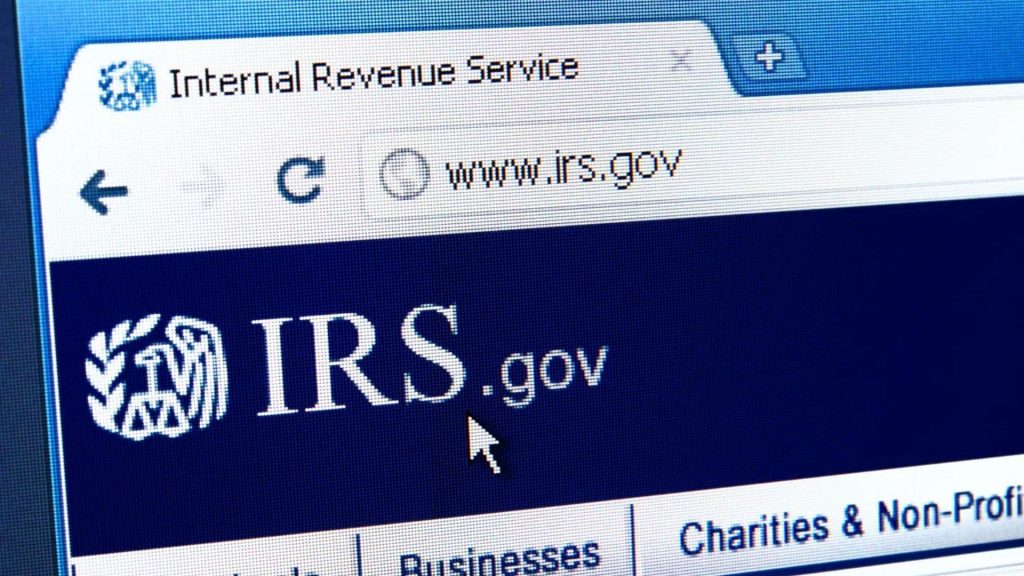
Benefits of Using Secure Messaging
Adopting Secure Messaging offers numerous advantages for both taxpayers and the IRS:
- Convenience: It provides a convenient way to exchange information at your own pace, eliminating the need for scheduled calls during specific business hours. This flexibility is valuable for those with complex schedules or in different time zones.
- Speed: Communication is dramatically faster compared to traditional mail. Documents are exchanged instantly, potentially accelerating the resolution of tax matters.
- Enhanced Security: The platform eliminates risks associated with lost mail, faxes sent incorrectly, or intercepted emails. All communications occur within a protected environment meeting federal security standards, safeguarding sensitive financial and personal information.
- Organized Record Keeping: For businesses and tax professionals, the system creates an organized, searchable record of all communications with the IRS, making it easier to track case progress and maintain comprehensive documentation.
Who Can Use IRS Secure Messaging
Access to IRS Secure Messaging varies depending on the specific IRS division and the nature of the interaction. The service is generally available to taxpayers and authorized representatives who have been specifically invited to use the platform by IRS employees.
Various IRS divisions offer Secure Messaging, including:
- Large Business and International (LB&I) Division for taxpayers undergoing examinations. Tax practitioners can communicate with LB&I representatives through this system after signing a memorandum of understanding with the IRS examiner and completing the authentication process.
- Tax-Exempt/Government Entities (TE/GE) Division for organizations dealing with tax-exempt status issues and tax-exempt bond issues.
- Central Withholding Agreement (CWA) applications for withholding agents. Eligible Form 13930 and Form 13930-A pilot participants can use it.
- IRS Office of Appeals for cases under appeal.
- Small Business/Self-Employed (SB/SE) Division for various compliance activities.
Tax practitioners with proper authorization (Form 2848 or Form 8821) can also access Secure Messaging on behalf of their clients, providing a streamlined communication channel for professional tax representation. To do so, practitioners might need to look for a “Request Access” button under Tax Preparer Options within their Secure Message account.
How to Set Up an IRS Secure Messaging Account
Setting up an account typically involves the following steps:
- Receive an invitation from an IRS employee to use Secure Messaging.
- Review and agree to the Terms of Service and Rules of Conduct.
- Complete the appropriate authorization form. For TE/GE, this involves Form 15314. For CWA applications, it is Form 15410.
- Return the completed form to the IRS, either through the assigned agent or via fax to the designated number.
- For some applications, participation in an authentication meeting via videoconferencing may be required to verify identity.
- Check email for credentials from the IRS to create the Secure Messaging account.
- Use the provided credentials to access the system and create a password.
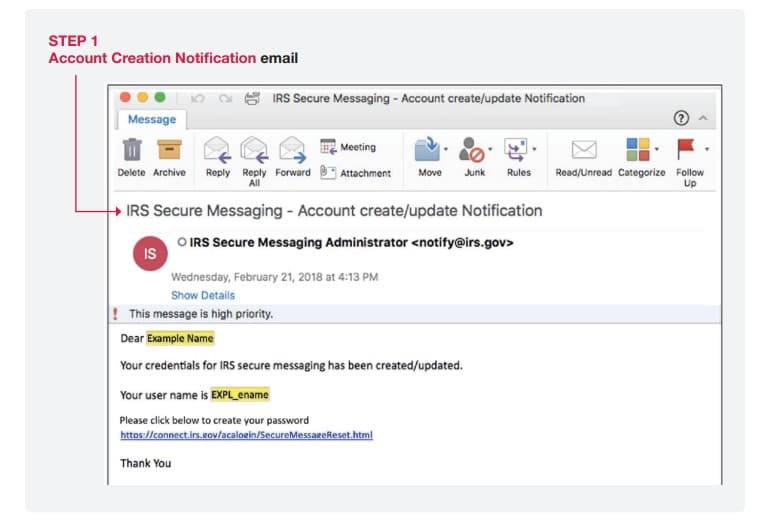
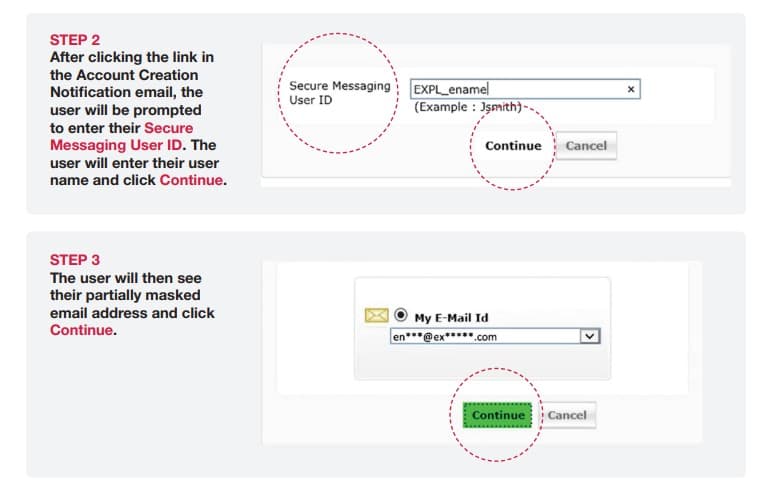
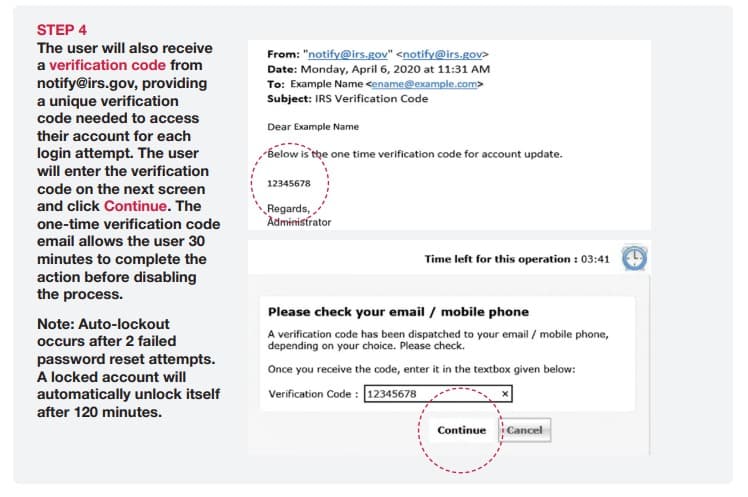
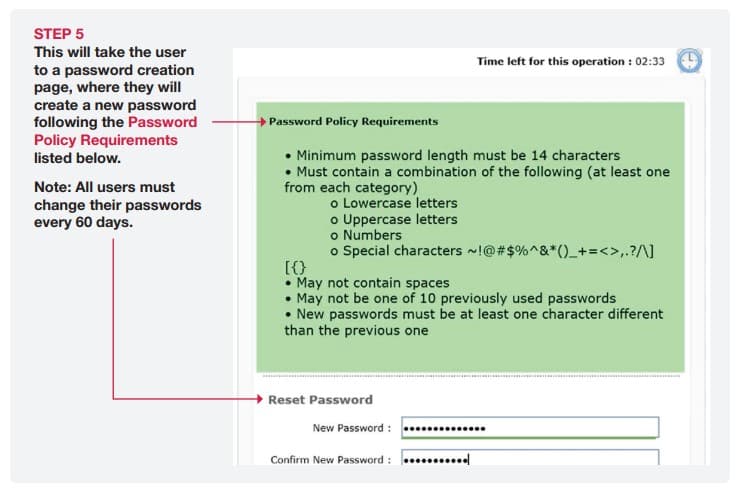
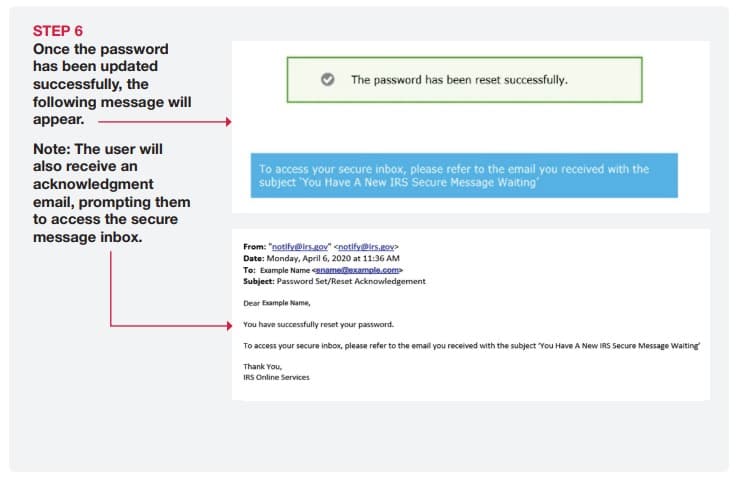
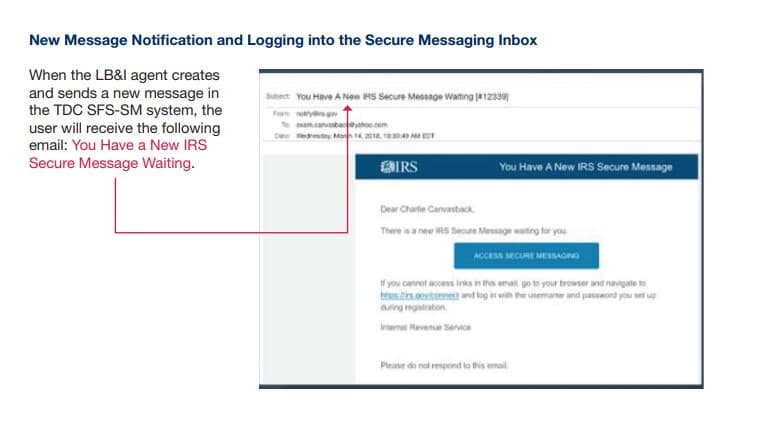
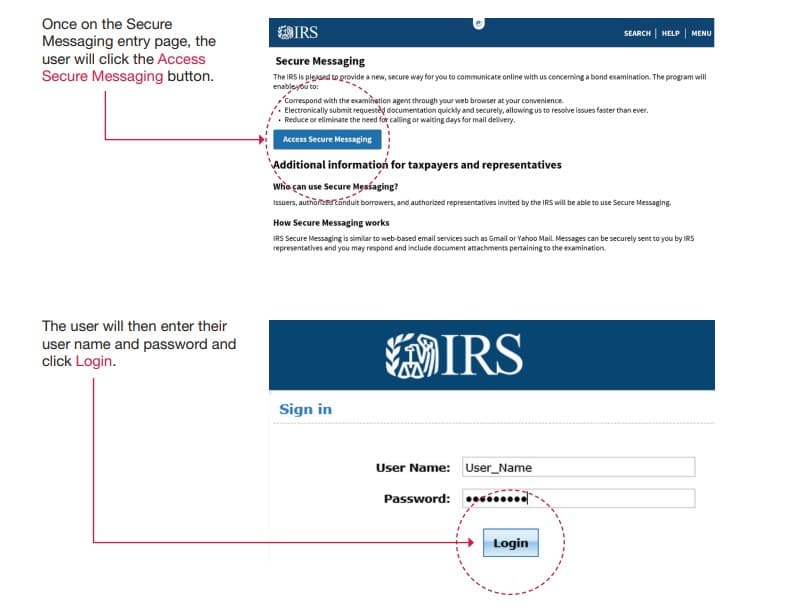
Sharing Access with Authorized Representatives
Taxpayers can share access with authorized representatives by:
- Authorizing the representative to receive tax correspondence by completing and signing Form 2848 (Power of Attorney and Declaration of Representative) or Form 8821 (Tax Information Authorization).
- Adding the representative’s information (name, email, phone number) to the appropriate appendix of the Secure Messaging authorization form (e.g., Appendix A of Form 15314 or the Appendix to Form 15410).
- Submitting both the authorization form (Form 2848 or Form 8821) and the Secure Messaging form to the IRS.
For business entities, an officer with the authority to bind the company may complete these steps without needing additional authorization forms.
Security Features and Compliance
The IRS has implemented robust security measures:
- Secure authentication processes verify user identity.
- Encrypted message transmission protects data during transit.
- Secure storage of all messages and attachments.
- Notification emails exclude taxpayer information.
- Size limits for attachments and other technical safeguards are in place.
These measures comply with IRS Publication 4557 and Federal Trade Commission Safeguards rule regulations.
Different IRS Divisions Using Secure Messaging
Several IRS divisions utilize Secure Messaging, including:
- LB&I Secure Messaging for business examinations.
- TE/GE Secure Messaging for tax-exempt and government entities.
- Secure messaging for Central Withholding Agreement applications.
- SB/SE Division’s Correspondence Examination Secure Messaging.
- Taxpayer Advocate Service Secure Messaging.
- Independent Office of Appeals Secure Messaging.

Tips for Effective Communication Through Secure Messaging
- Respond promptly to notification emails.
- Be specific and concise in messages.
- Use descriptive subject lines.
- Use clear file names for attachments.
- Keep a backup of submitted documents.
- Review attachment size limitations.
- Follow up if a response isn’t received timely.
- Maintain professional communication.
FAQs
Q: Is IRS Secure Messaging available to all taxpayers? A: No, it’s by invitation for specific matters or programs.
Q: How do I know if I have a new secure message? A: You’ll get a notification email with a link.
Q: Can my tax professional access IRS Secure Messaging on my behalf? A: Yes, with Form 2848 or Form 8821.
Q: Is there a limit to the size of documents I can send? A: Yes, there are limits, sometimes up to 1 GB.
Q: How secure is the IRS Secure Messaging system? A: It meets federal security standards with encryption and secure access.
Q: Can I use IRS Secure Messaging on my mobile device? A: Yes, it’s web-based and accessible through a mobile browser.